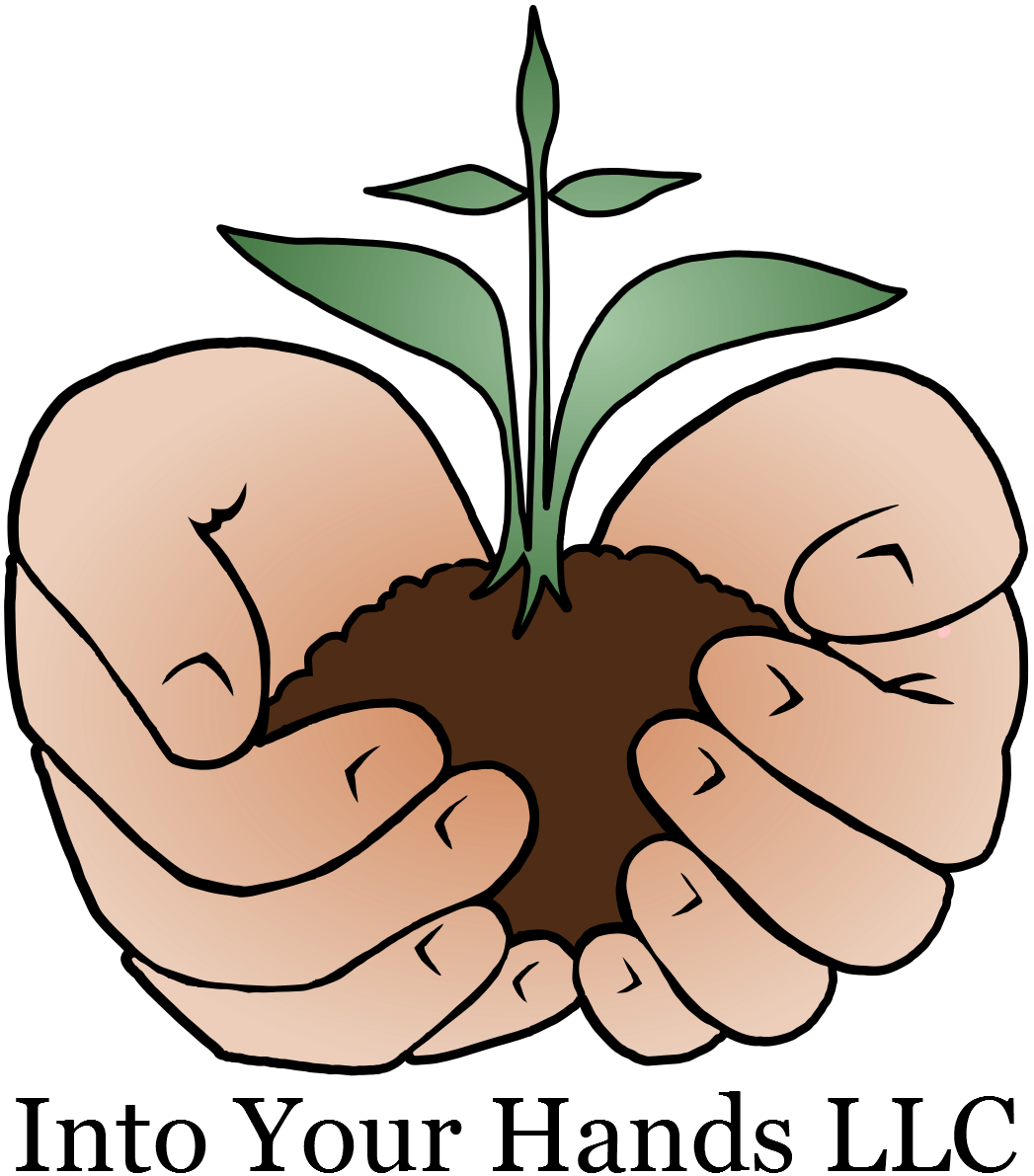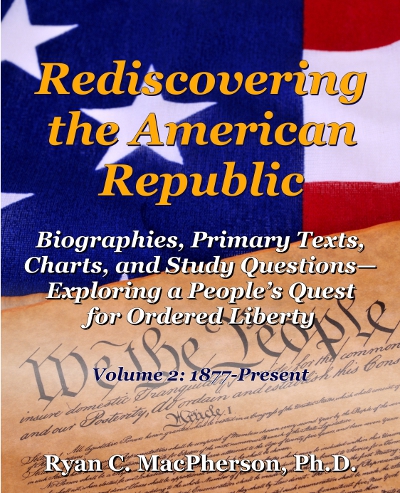The following GNU/freeware procedure results in a PDF file format that has successfully worked for Lightning Source, Inc. POD customers, including Into Your Hands LLC. Lightning Source generally prefers the PDF/X-1a:2001 format for file uploads, but also accepts the High Quality Print setting for black and white text uploads when using Adobe Distiller (Lightning Source File Creation Guide 9.0, p. 10). The following procedure uses the GNU software OpenOffice Writer plus a freeware download of PrimoPDF to generate a PDF that has been acceptable to Lightning Source in the recent past. These instructions are offered for consideration by those who prefer to use GNU and freeware software and do not have Adobe Distiller, but please proceed at your own risk recognizing that Into Your Hands LLC cannot guarantee that this procedure will always be acceptable to Lightning Source.
- Create the file in OpenOffice Writer (version 3.3.0 for Windows has worked successfully), setting the paper size and margins for applied page style to the specifications desired for the printed book (in this example, 6.00x9.00 inches). For instructions on using page styles, click here.
- Install PrimoPDF (free download).
- File / Print / Printer / PrimoPDF (to select PrimoPDF as the active printer).
- Still within File / Print, select Properties / Advanced to set Custom Postscript Size to 6.00x9.00 inches (or whichever size desired) and set Quality to 600 dpi, and then click OK.
- Still within File / Print, select Properties / Layout to set Pages per Sheet to 1.
- Still within File / Print, select Properties / Paper/Quality to select Black and White.
- Still within File / Print, select Print.
- When the PrimoPDF dialog appears, select Pre-Press and then click Create PDF.
- Enter the desired filename.
- Open the resulting PDF file in a PDF reader and verify, under File / Properties, that the paper size is 6.00x9.00 inches (or whichever size desired) and that all fonts are embedded.
Into Your Hands LLC welcomes your feedback as to how well this procedure has served you.